Section 7 - Formatting Numbers on the Console
This is a short reference for number formatting for screen (or other stream) output. You can treat it as a reference and use it as needed. However, don't miss the "Prevent Point Loss" section at the end of the page.
1B.7.1 Number Format
What happens if we run this program?
#include <iostream>
using namespace std;
int main()
{
double x = 1, y = 3, z;
z = x/y;
cout << x << " / " << y << " = " << z << endl;
}
The answer is, we get this:
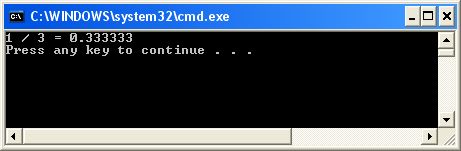
Why did the C++ give us six decimal places for the answer? The correct mathematical answer has a string of 3s going on forever. We might have wanted more accuracy. Or less: maybe we were talking about money? So how do we get C++ to produce exactly the number of places we desire? Answer: We do it through some method calls that we have at our disposal. Here is one solution:
cout.setf(ios::fixed); cout.precision(12);
These are two funny looking method calls, so let me try to explain them simply. The first one tells C++ that we want to have our numbers displayed in so-called fixed-format. That means there will be a decimal point and a fixed number of digits to the right of the decimal. The second method call asks for 12 places. We could have asked for 2 or any other number of digits to be displayed.
If you place these two lines anywhere before your cout, you will have a different result:
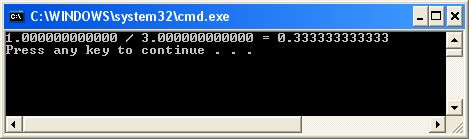
Notice that we are now getting 12 places even where there is no need for them all. That's what fixed means.
So, what other options do we have? Tons. The first method call, cout.setf() takes many constant flags, a few of the useful ones are:
| Flag | Meaning |
|---|---|
| ios::fixed | display output as fixed point |
| ios::hex | display output as hexidecimal |
| ios::noshowpoint | do not display decimal point on numbers that have no fractional part |
| ios::dec | display output as decimal |
| ios::scientific | display output using scientifc notation |
Here is a reference for more flags: https://msdn.microsoft.com/en-us/library/d2a1929w%28v=vs.110%29.aspx

Prevent Point Loss
Here are some point-saving rules that will apply to the entire course, many of which are review from CS 2A.
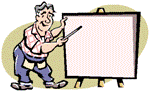
- Always include both a source and (for console apps) a run. (11 or more point penalty)
- Do not add or change any characters on the console output lines. (1 - 10 point penalty, depending on modifications)
- Indent correctly and convert all tabs to 3 spaces each (see Style Section and Tabs Section for details).(1 - 10 point penalty, depending on week)
- All mutators return bool. Set methods or functions should return a bool value, whether your client uses the return value or not. (1 - 2 point penalty)
- Filter input. Any mutator, constructor, or other member method (function) that uses a passed parameter as a basis for setting private data, should test for the validity of that passed parameter - that means range checking, string length testing, or any other test that makes sense for the class and private member. (2+ point penalty)
- Use symbolic names, not literals. Never use a numeric literal like 1000, 3 or 52 for the size of an array, or the maximum value of some data member in your code. Instead create a symbolic constant and use the constant. In other words, use ARRAY_SIZE or MAX_CARDS, not 1000 or 52. (1 point penalty)
- Avoid material we have not covered in this class, its prerequisites or assigned reading. I know it is sometimes tempting to demonstrate that you know more than I have presented, but if you do that -- and do so incorrectly (as defined by my upcoming modules) -- you will lose points. It's safest to use only the tools included or suggested in the material presented up to the assignment date. (4 - 10 point penalty)
- Avoid costly methods when simple operations can acheive the same result more efficiently. Examples: (i) Methods like <math>'s pow() should not be used for small integer powers (e.g. powers less than 4). (ii) recursion should be avoided if a simple loop can do the same thing. (2+ point penalty)
- Never use GOTO statements or labels. You may read about these, but never use them. (10 point penalty)
This has been a fun introduction to your second C++ course. In the next 11 weeks you will become seriously capable C++ programmers. I hope that you enjoy the ride.